 Pinterest loves when content creators like yourself pin new content… But are you struggling to come up with new things to design Pinterest pins for?
Pinterest loves when content creators like yourself pin new content… But are you struggling to come up with new things to design Pinterest pins for?
I’ve done the hard work for you! I’m sharing eight pieces of content – that AREN’T your latest blog post, that you can create pins for.
In 2018, Pinterest went through one of it’s most significant updates of all time. One of the critical bits of information that we learned was that Pinterest wants you to fresh pins, and pin often!
[disclosure]
First, What Does Pinterest Consider a “Fresh” Pin?
According to this article published by Tailwind, “Fresh” means a new Pin of old content, new content, or a new image going to any content. A new image for a new page is the freshest and most preferred, but they are all considered “fresh.”
To add to that, this article from Socially Sorted states “It’s also a fresh new image for an old blog post. For example, it can be a brand new Pin from a 2-year old blog post.”
Second, How Often Should You Pin?
Some experts will say it’s best to pin a fresh pin, daily. There isn’t such thing as pinning too much, but incorporating a fresh pin into your daily pinning schedule will show Pinterest that you are not only pinning, but contributing. After all, if it weren’t for content like yours, Pinterest wouldn’t exist!
I try to pin a brand new fresh pin at least five days a week. On weeks I publish a new blog post, I create 3-5 pins for that new post. These pins all have different headlines, images, and sometimes sizes so I can test out what my audience is gravitating to. I pin those throughout the week. I fill in the other 2-4 pins with additional content that I want to send traffic to.
This is where planning and creativity come in! Other than your blog posts…
What Content Can you Design Pinterest Pins For?
Although blog posts are the most obvious pieces of content to design Pinterest pins for, there are a handful of other things you can create pins for! You can design pins for anything that has a URL.
Hold up!
Before you start whipping out all kinds of brand new pins, you’ve got to get a handle on the basics of pin design and how to create the kind of pins that actually drive traffic to your website.
I love this element of any Pinterest strategy SO MUCH, that I’ve created a free on-demand Pin Design Workshop just for you! If you want to really up-level your Pinterest strategy, this training is going to put you on the fast track to creating beautiful pins that actually convert.
And you can watch it right now! (No waiting for a specific time that you can’t commit to.)
Design Pinterest Pins for Your Brand New Blog Posts
This one is a no-brainer. Most pins on Pinterest link directly to a blog article on someone’s blog. But here’s what I want you to make sure to do: any time you post a new blog article, get in the habit of making MULTIPLE pins for it. I’d say three to five is good to start with. Don’t forget to focus on keywords, catchy headlines, and making these pins stand out in the Pinterest feed. I wrote about some Pinterest pin design tips here.
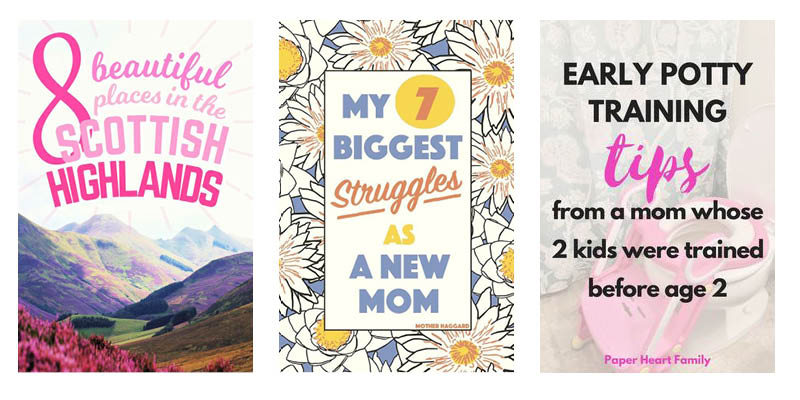
If this task sounds daunting to you, you can always hire someone to design Pinterest pins for you, freeing up your time to write more blog posts and focus on things you actually want to be doing.
Design Pinterest Pins for Your Older Blog Posts
Give an old blog post a boost by creating a few new pins for it. It’s a good idea to start with your most popular content, then move onto other content that you want to drive more traffic to. If you have seasonal posts, you can create new pins for those a few months in advance to get them circulating on Pinterest.
This is also a good time to spruce up blog posts that have become out of date. Elna, from TwinsMommy shares 13 Ways to Freshen Up Old Blog Posts.
Design Pinterest Pins for Your Freebies and Printables
Have some awesome freebies up for grabs? Drive traffic directly to an opt-in page or resource library with a few pins that showcase your freebie or printable. First, you’ll want to create some pins that clearly state what your freebie or printable is, and showcase a large mock-up of it. You can do this in a design software like Canva by dropping in a previously saved .jpg off your freebie onto a flat lay or lightly textured background. Don’t forget to add something visual to let your viewers know it is free!
Next, you’ll want to create a landing page for your freebie with a page building program like Thrive Architect. It’s a simple drag and drop page builder that will make it so easy for you to whip up landing pages for your freebies.
Sit back and watch your email list grow on autopilot!
If you’re brand new to creating Pinterest pins? Head over to this article, where I share how to create your own Pinterest templates in Canva.
Design Pinterest Pins for Webinars and/or Challenges
Do you host monthly webinars or challenges to grow your customer base? If so, design Pinterest pins that lead directly to a sign-up page. Since Pinterest keeps your pins virtually forever and they can resurface at any time, be careful that what you are linking to isn’t something that is too time-sensitive or going to expire. It would be more practical to link to an evergreen sign up page so that your pin doesn’t eventually lead to a broken link.
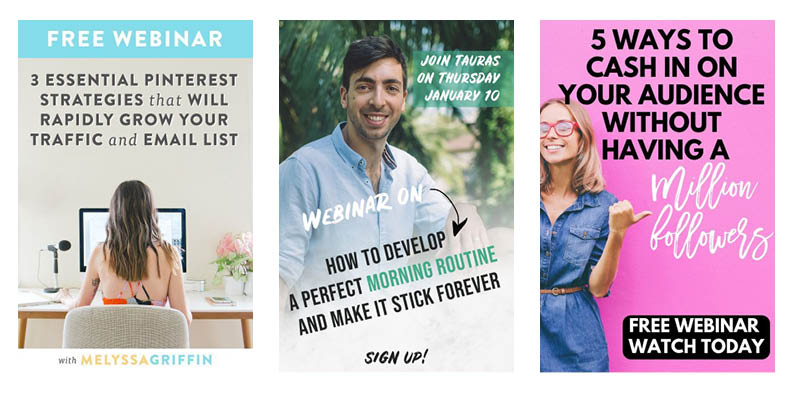
Design Pinterest Pins for Your Free and Paid Courses
Courses are an excellent way to make extra money by teaching others how to do something. Essentially, you create the course, an opt-in freebie that is directly related to your course, and funnel your audience to your course. Once you put the work in and have a working system, it can run on autopilot making you money at any given time.
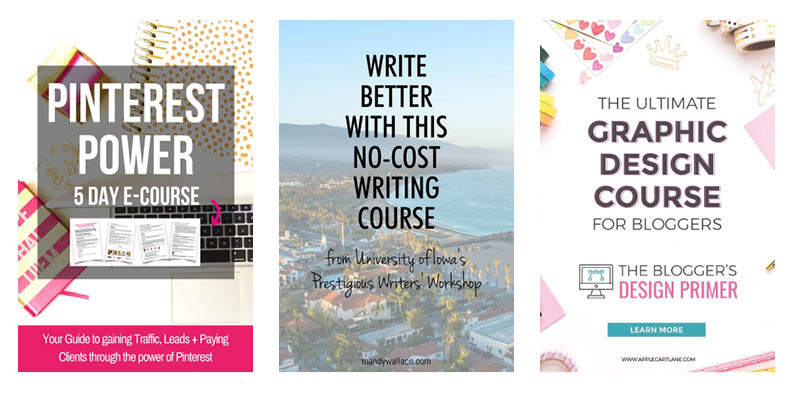
That being said, why WOULDN’T you create pins upon pins and more pins that lead directly to your course sales page or opt-in freebie?! You’d be silly not to. Just create your pin with an enticing headline and link it to your sales page. It doesn’t matter if the page is hosted on a course platform like Teachable (my course platform of choice!) or build with a landing page plugin like Thrive Architect and hosted on your own website.
People on Pinterest are buyers, so this is a great opportunity for you to get some eyes on something you’ve worked hard on!
Design Pinterest Pins for Your Paid Products
If you’re working on making money by selling products, physical or digital, why not create some pins that link directly to your online shop? People use Pinterest to plan purchases, discover new brands, but most importantly, they use it to shop. Pinterest is the number one shopping platform among millennials, and a whopping 47% of pinners have purchased something they’ve pinned, according to this article by HootSuite.
What does that tell you? Pinterest is a perfect platform for selling your products. It’s up to you to make the beautiful pins that lead people to them.
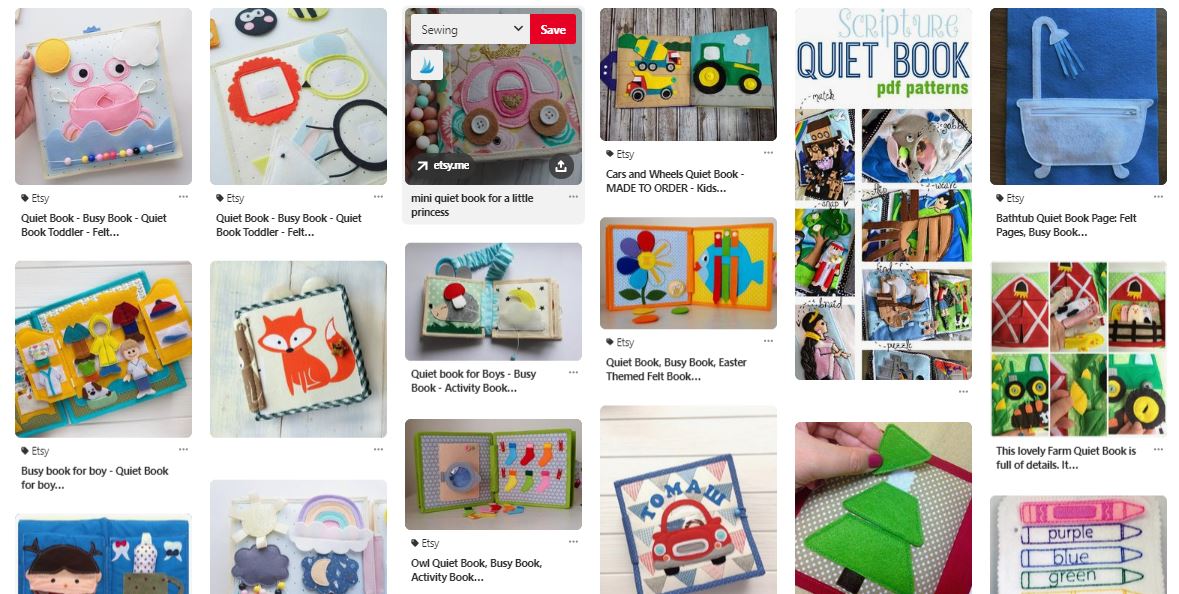
Open up your own shop on your website using a service like Sendowl, or utilize an e-commerce platform like Etsy. Create a virtual product catalog for your audience to shop. Whichever way you choose, selling products online can be a lucrative way to generate income online, and Pinterest can be a great avenue for sending traffic to your products!
Design Pinterest Pins for Your Services
If you offer any services such as social media management, Pinterest account set up, coaching, writing, etc., you can utilize Pinterest to market those offerings. With the right image and keywords, there’s a good chance you’ll gain some traction and start booking clients. Again, pinners are looking to buy things and spend money.

Create pins that highlight some work that you’ve done, share a client testimonial or showcase your unique selling point.
Related: 53 Pin Designs That Work!
Design Pinterest Pins for Affiliate Products
There are lots of opportunities to make money on Pinterest just pinning. I’m sure you’ve seen the success stories of stay at home moms making a full-time income pinning from their phones! You can create pins for any affiliate you promote and use your unique link as the destination URL.

Note: You need to disclose that your pin is an affiliate. You can do this by adding #affiliate to the end of your pin description. You can not directly promote Amazon affiliate links on Pinterest. You can, however, promote your content that contains Amazon affiliate links.
Design Pinterest Pins for Your Facebook Group
Do you have a Facebook group that you are working on growing? You can create pins for that and send people directly to your group for them to join.

Whatever content you choose to design Pinterest pins for, make sure you don’t break any of these 12 Pinterest pin design mistakes as you create your pins. Utilize the best stock images for Pinterest and follow basic graphic design principles to create pins that stand out in the feed and work harder for you.
Are you creating pins for something I’ve missed? Comment below and I’ll be sure to add it to the list!
I can’t wait to see what you create, and don’t forget to sign up for my free ON DEMAND Pin Design Workshop, The 5-Part Pin Design Formula!

 Live Canva Design Training!
Live Canva Design Training!

Loved this post! I’ve been dealing with trying to figure out what to make pins for so this helped a ton. Thank you 🙂
I hear you! Sometimes, the burnout is real. Glad to give you some new ideas!
Great article with super simple tips!! Going to get cracking on some new pins for old posts! Thanks for all the information.
Thanks, Jenn! I can’t wait to see what you create! 😉
What an absolutely brilliant post! I’ve been using pins for a few of these items already, but wow. I had never considered pins for paid products or affiliate links. Thanks so much!
Thank you! It’s a great way to make some extra money on auto pilot!
So much great info! Am excited to start your mini course.
Excited to have you! Let me know what you think! 🙂
I have been redesigning my old posts but I never thought of doing it for my affiliate posts!
It’s a great way to make some extra money with your affiliates!
Great ideas – I need to create pins for my email opt-ins. I usually just promote the post.
THese pins bring me so many direct email subscribers! Good luck!:)